Relocate
Relocation
Crate relocation is a method that we have created in order to compensate for wiping servers. it will hold a limited number of items for you to be able to access them later.
Conditions to be capable of relocating
- Must be across servers with the same mod pack, such as Stoneblock A to Stoneblock B
- May also be used to store some items to use after a map wipe
- Cannot be across different mod packs, such as Skyfactory to Beyond
If you run /relocate a message in chat will be triggered to warn you of a few common issues:
- It will warn you that if your player has a large number of items such as a full ME drive or a full bag, it will crash your game and you may loose the item/context of the items if the crash is not fixed.
- Anything with a sub-inventory (such as armor with a modifier) has a risk of being lost. To prevent this, please put them in the crate separately.
- If a certain mod/item has plans to be banned/removed from the pack there will be a warning.
- The purpose of this warning is for you to NOT include them in your crate because you WILL lose them.
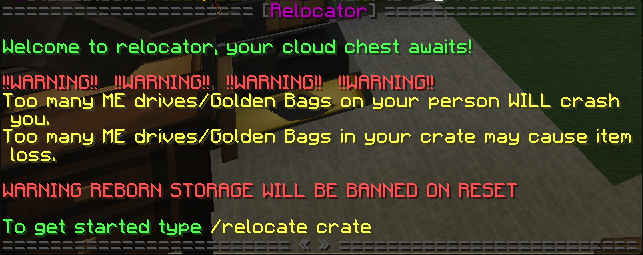
If you run /relocate crate an inventory similar to a chest will appear on your screen. You may drag items that you wish to save into the chest. The chest does not save the order in which you place the items. You may run the command again to open this inventory to take items out of it or to add more. In order to access the items after the wipe, or on the other server, run /relocate crate
There will be a deadline to when you can access your relocate crate. This applies to both adding items, and removing items. If you are relocating after a reset and you fail to take your items out of the crate in time, they will be removed. The deadline will be posted in the Discord server.
Items Inserted

Crate Reopened
