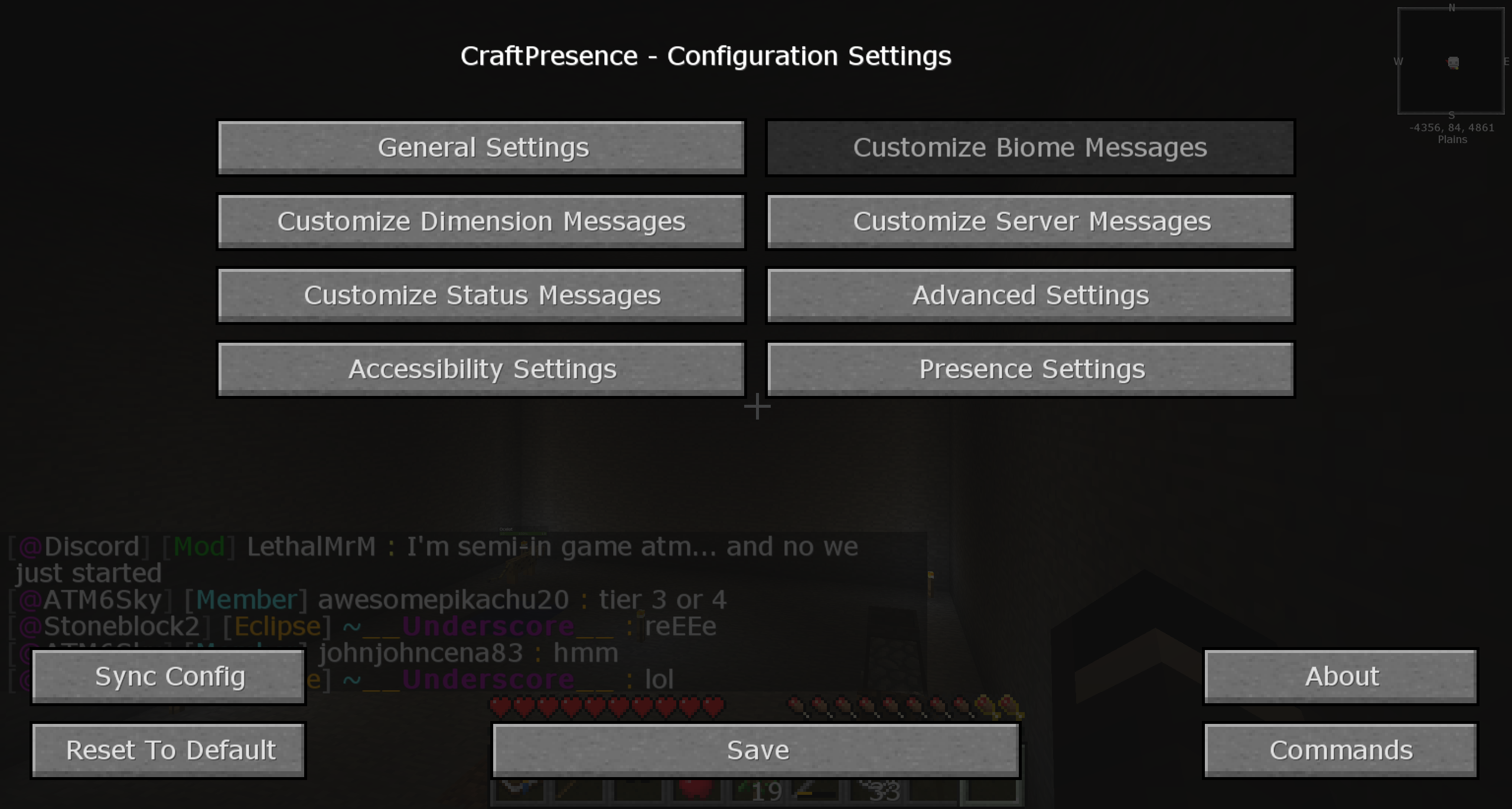FTB Stoneblock 2
This list is current as of the time of writing this but might not always be up-to-date. Take advice here with that knoweldge.
Important Rules
Our Stoneblock 2 server has some additional rules on the server apart from the global rules you find on all our servers.
- Max 2 Imaginary Time Blocks. This applies per team/base/area.
- Max 2 Growth Crystals. This applies per team/base/area.
- Cows and Chickens
- Cows and Chickens must always be in their respective pens. If they are not in one for a set time limit they will despawn.
- Chickens - 5 minutes
- Cows - 30 minutes
- You can have a max of 4 of each chicken/cow. This is a stack of 4 per roost. Large amounts of roosts will be removed.
- You NEED a vacuum hopper or item collector setup for chickens. And a tank setup for cows.
- If the pens get full they likely will spit out items / fluids and this will result in the removal of all chickens/cows from your area.
- Cows and Chickens must always be in their respective pens. If they are not in one for a set time limit they will despawn.
- Do not build 1 chunk bases or farms. Action will be taken by staff as necessary.
Commands
There’s a good number of commands that you should be aware of for using this pack, especially in group play and you can find them on our commands page under the Island/Cave section.
Getting Started
Creating or resetting an area will wipe your inventory and progress
If you’ve never played on ShadowNode’s Stoneblock 2 server, the way you get started is to run /area create. Make sure you read the rules in spawn first.
Common Issues
Extra Utils not working
This typically happens when you don’t have enough Grid Power (GP). When this happens it may appear that you have enough, however, if you’re sharing a base with someone or someone else placed the block will have the GP earned / stored based off of them. To solve this you will need to share your GP with your base mates(s). To do so you will need to use /xu_powershare. For more details please see our Commands page and look under Miscellaneous Commands.
Suggested Changes
Disable Craft Presence GUI
Craft Presence is a mod that is designed to allow you to share your currently playing status to Discord, however, it has keybinds and other features that disrupt use of other core features. One core feature it has a conflicting keybind with is the veinminer mod.
Normally we would suggest rebinding the key for Craft Presence’s GUI in the controls setting, however, they have moved it. To disable the keybinding you can follow the steps below to regain access to Ultiminer.
- Press the grave key -
`. You will get a new GUI window with options pop up when you do so.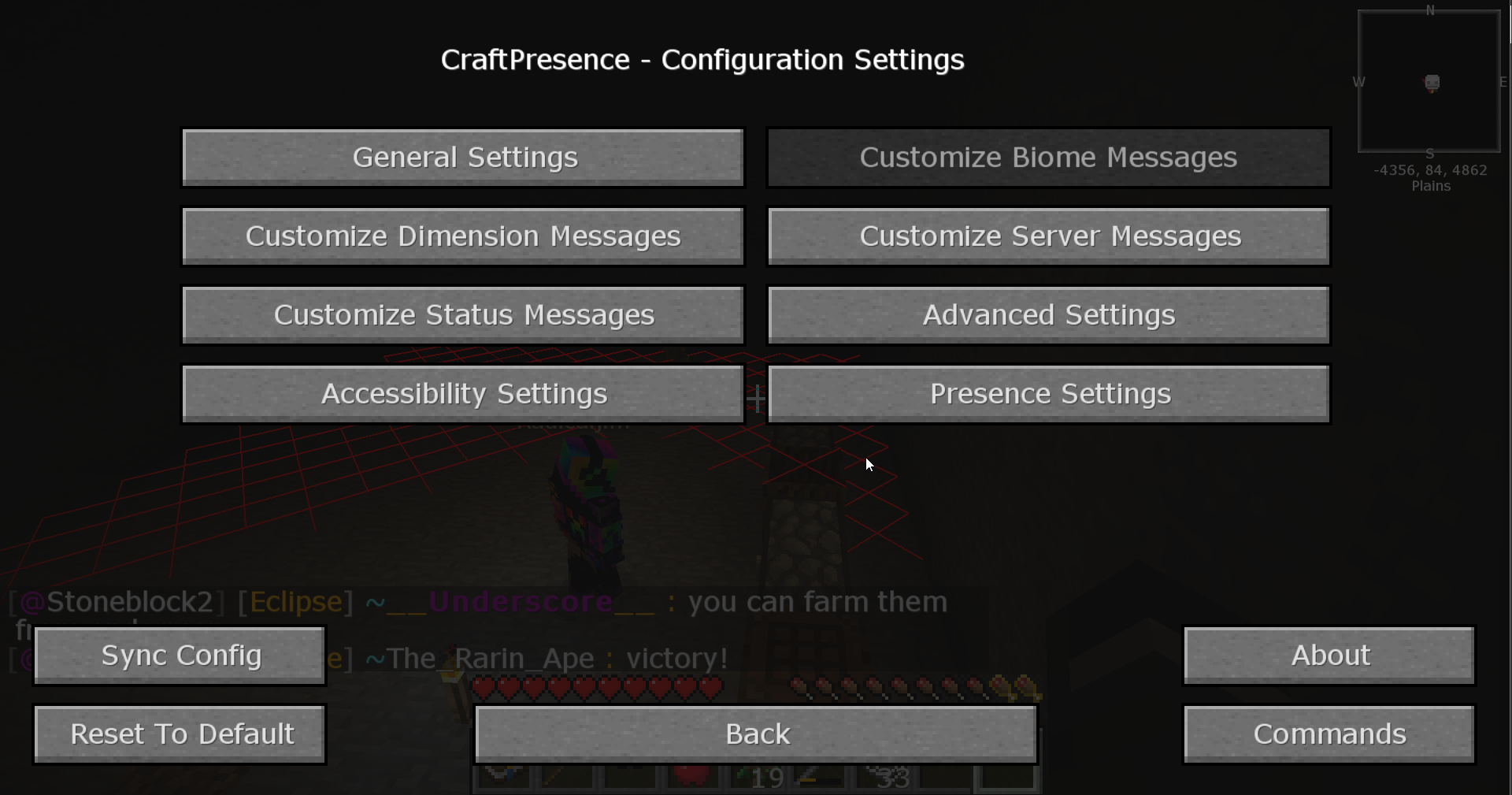
- Click the button labeled “Accessibility Settings” and you should see the following page.
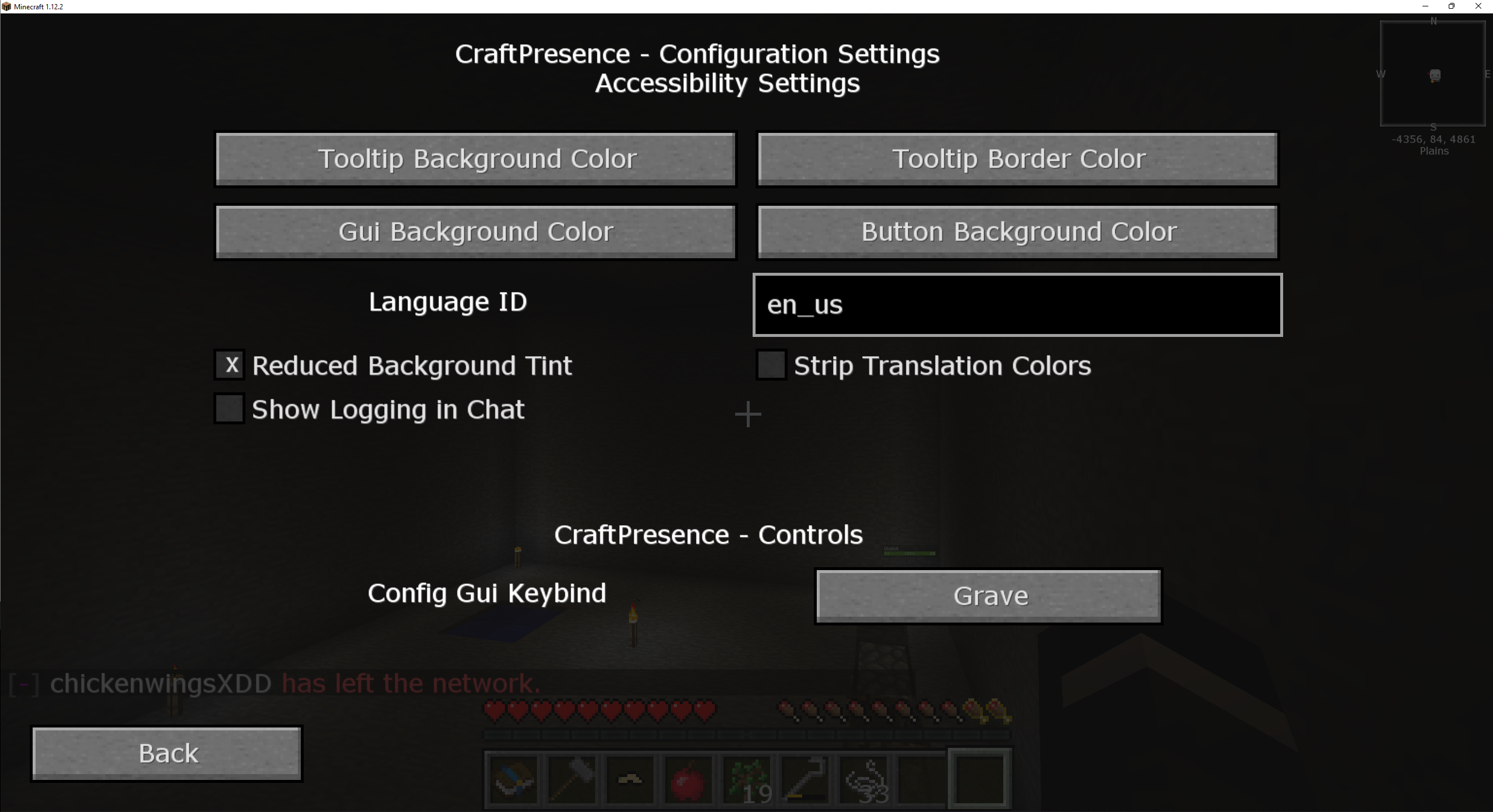
- At the bottom there’s a button labled “Config GUI Keybind” that you need to click. Once you do it will say “None” so you’ll simply need to press “ESC” on your keyboard to delete the keybind. Press the back key.
- You will now be redirected back to the original screen and there will now be a new button in the middle at the bottom that says “Save”. Click this and you’re able to use FTB Ultimine normally.